Designing Digital Junk Drawers
April 12, 2025 · 5 min
I was never big on analog tooling. The piano I grew up playing was a Roland Fantom S88 – a digital piano with synthesizers, samplers, and a digital audio workstation (DAW) baked right in. Even though I never quite learned how to use it, it deeply influenced how I thought about music from a young age. When I went on to become a music producer, I carried with me a subtle contempt for anything analog; instead of recording my own sound effects, I would download samples online. Instead of pianos, I’d use synthesizers and add controlled imperfections (randomness) to make them feel analog. When I started composing film scores, I would engineer entire orchestras directly from within my computer. I was so entrenched in digital tooling that it ultimately became the way I expressed myself artistically.
For those of you interested in my music, you can listen to my latest album here.

My Roland Fantom S88 located at the back of my old studio. Credits: @zxcario
Since then I haven’t changed much. My desk in Oakville contains nothing of note; I only use pens for writing on index cards, and highlighters for marking physical books. However utilitarian this may seem, my computer handles all this complexity for me. It is how I operate. It is all I’ve known. However, this seemingly simple approach is enabled by something inconspicuous, that upon closer inspection, is the reason my desk can remain as simple as possible.
My junk drawer.
My junk drawer resembles the fragmented chaos of an iSpy book. In there you will find a random assortment of items from watches, glasses, cables, elastics, adapters, hair ties, among other things. The apparent orderly nature of my desk is paradoxically enabled by a chaotic drawer, where I can freely dump transient artifacts from my daily life.

iSpy Cover (I lost the attribution)
In the same way a desk is kept in order through the use of a junk drawer, digital spaces can also benefit from junk drawers too. How many times have you gotten lost inside your computers file system? Have you abandoned your note-taking workflow? Do you fail to write down your ideas? Are open loops weighing you down? If you answered yes to any of these questions, then you’d likely benefit from a digital junk drawer. Simply put,
a digital junk drawer is a safe space to capture transient artifacts from your daily life.
This can be absolutely anything: urls, images, notes, feelings, ideas, journal entries, and more. This is a space where ideas can exist uncategorized in their earliest stages. When an important idea warrants categorization or development, you can move it where it belongs.
Principles of Digital Junk Drawer Design
In writing this article I have devised a few key principles of digital junk drawer design. These are not absolute points, but instead draw parallels from analog junk drawer design to help make my case. These are rules meant to be broken.
Instantaneous —Your digital junk drawer should not be more then 2-3 clicks away. If you are a keyboard junkie, 1-2 keyboard actions should be enough. Too many steps introduces friction in your capture process, and reduces the chances that anything will actually get captured in the first place. Bonus points if you can access the junk drawer from your phone too. I’ve found this extremely helpful for capturing notes from fruitful conversations I have with others.
Transient — The dictionary definition of transient is “passing with time, transitory” and “remaining in a place only a brief time”. Having a new junk drawer each day honours the transitory nature of digital junk drawers, whilst also having them stored somewhere so you can search for them whenever you need to.
Pre-Categorization — Stuff in your junk drawer shouldn’t require categorization. If you know where something belongs, just put it there. Else just focus on capturing; you can organize the important stuff later.
Shameless — The quicker you realize that you can put whatever you want in your junk drawer, the sooner it will start to work for you. Get stuff off your chest immediately so you can focus on what matters.
Searchable — You should be able to search through digital junk. Most note-taking apps make this easy (Just try ⌘+Shift+F). If you can somehow leverage AI to help with this, even better. Although capture is critical, easy retrieval is what makes the system deeply effective in the long run.
Boundless — The beautiful thing about digital spaces is that they are virtually limitless. Storage is cheaper than ever, so don’t hold back and dump whatever you need.
My (Dis)organizing Methodology
In The Organized Mind by David Eagleman, Eagleman emphasizes the importance of externalizing memory to reduce cognitive load and anxiety. By putting information “out into the world”, your brain creates space and offloads memory so you can focus on more important tasks. The Organized Mind and Deep Work were both a tremendous influence in how I operate today.
My note taking tool of choice is Obsidian, and I love the daily note feature. Each day a new note is created with my template — it allows me to start my day with a clean slate, whilst also allowing me to traverse previous days easily. This is my approach however — find a system that works for you.
This is where I write about ideas and things I’m processing. I’ll usually fill this in throughout the day as things come up. The idea for this article came up as a journal entry a few weeks ago. Once the idea is written down, you can take it at some point in the future and run with it.
“Productizing” tasks lists doesn’t work well because the tasks are too atomic. Task-based tools force you to think of tasks as individual units of work to be accomplished, not a fluid list of things to get done. For this reason I find text documents to be more helpful; they can more effortlessly respond to changes in your day-to-day.
Here I dump my daily tasks. I have everything keybinded, so navigating tasks, adding new ones, and moving things around is a breeze. Having a simple interface where you can modify everything ad-hoc is helpful and reduces friction when capturing random information. I will likely operate this way for the rest of my life.
This part is straightforward. Anything I need gets tossed in here. Sometimes I’ll have large SQL queries, code snippets, urls, images, whatever. This is the actual junk drawer of my workspace.
My keybinds allow me to move forward and backwards days easily (⌘+[ to go back a day, and ⌘+] to go forward)
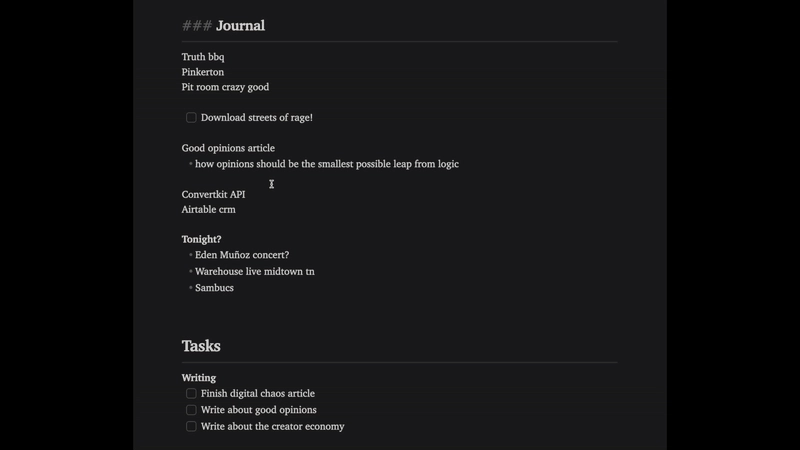
My Obsidian junk drawer.
Every day Obsidian will create a new page with this simple template and give me a fresh start. The lack of organization means I have no pressure to contextualize information in any particular way.
Software Recommendations
Some of you may be keen to build this system yourself. For others, using a product can help streamline this process for you. In general, I would recommend the following:
MyMind — A gorgeous web-clipper that helps you save and easily search anything you find online. No note-taking functionality though.
Obsidian — This tool changed my life. It allows you to create files and link them together, however you want. That’s it.
Cosmos — For more visual people, this is a modern pinterest. You can store images, group them, create moodboards, and share with others. Really beautiful.
Notion — For those that want to build more robust workflows. Careful because the system can backfire on you — the simpler the better.
Conclusion
I hope you found this useful. If you’d like to talk about the ideas in this article or want to have a chat, feel free to reach out to me on X. Until then, happy capturing!
~Marcelo